Currently OBIEE 11g does not have an option to show Grand Total “Before” values like it does in Pivot-table view.
In order to show Grand Total before values in table-view, follow these steps:
1. Create new group from Selection Steps:
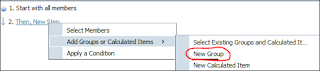
2. Specify Display Label: Grand Total (or whatever you would like to call the Grand Total) and click OK.
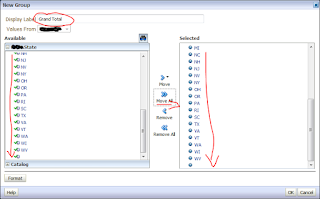
3. Click on newly created group and click “Save Group As…” and save in recommended path; otherwise you cannot add it later.

5. In “Edit Member Step” set the Action to “Start with Group or Calculated Item”
6. Navigate to where you saved the new Group and add it in:
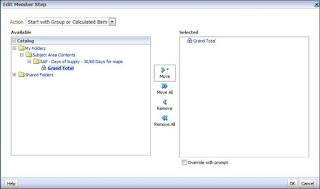
8. In selection step, click on Then, New Step > Select Members and add all available members and click OK:
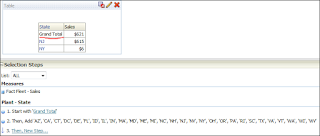
9. Since I have data only for New Jersey and New York state, it shows the total for those states.
Hope it helped!
In order to show Grand Total before values in table-view, follow these steps:
1. Create new group from Selection Steps:
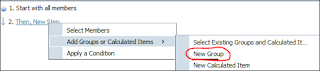
2. Specify Display Label: Grand Total (or whatever you would like to call the Grand Total) and click OK.
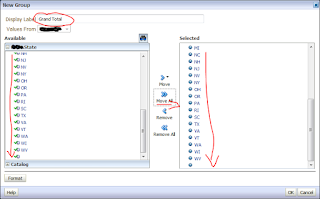
3. Click on newly created group and click “Save Group As…” and save in recommended path; otherwise you cannot add it later.

5. In “Edit Member Step” set the Action to “Start with Group or Calculated Item”
6. Navigate to where you saved the new Group and add it in:
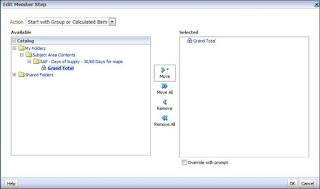
8. In selection step, click on Then, New Step > Select Members and add all available members and click OK:
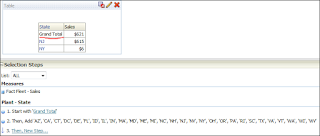
9. Since I have data only for New Jersey and New York state, it shows the total for those states.
Hope it helped!




Excellent..cool stuff!
ReplyDelete