To add alert type pop-up message in OBIEE dashboard, follow these steps:
Hope this helped!
1. Edit Dashboard and Add Text
2. Check "Contains HTML Markup"
3. Paste below code - feel free to edit/modify HTML as you wish
<html>
<head>
<script>
alert(" STRICTLY CONFIDENTIAL \n NOT FOR DISCLOSURE OUTSIDE OF COMPANY\n \nIMPORTANT NOTICE: Hello World.")</script>
</head>
<head>
<script>
alert(" STRICTLY CONFIDENTIAL \n NOT FOR DISCLOSURE OUTSIDE OF COMPANY\n \nIMPORTANT NOTICE: Hello World.")</script>
</head>
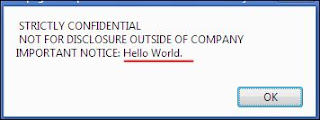
No comments:
Post a Comment
Note: Only a member of this blog may post a comment.